Which of the following protocol is PRIMARILY used to provide confidentiality in a web based application thus protecting data sent across a client machine and a server?
A. SSL
B. FTP
C. SSH
D. S/MIME
A. SSL
B. FTP
C. SSH
D. S/MIME
Correct Answer: A
Explanation:
Explanation:
The Secure Socket Layer (SSL) Protocol is primarily used to provide confidentiality to the information sent across clients and servers.
For your exam you should know the information below:
The Secure Sockets Layer (SSL) is a commonly-used protocol for managing the security of a message transmitted over a public network such as the Internet.
SSL has recently been succeeded by Transport Layer Security (TLS), which is based on SSL.SSL uses a program layer located between the Internet’s Hypertext Transfer Protocol (HTTP) and Transport Control Protocol (TCP) layers.
SSL is included as part of both the Microsoft and Netscape browsers and most Web server products.
Developed by Netscape, SSL also gained the support of Microsoft and other Internet client/server developers as well and became the de facto standard until evolving into Transport Layer Security. The “sockets” part of the term refers to the sockets method of passing data back and forth between a client and a server program in a network or between program layers in the same computer.SSL uses the public-and-private key encryption system from RSA, which also includes the use of a digital certificate. Later on SSL uses a Session Key along a Symmetric Cipher for the bulk of the data.
TLS and SSL are an integral part of most Web browsers (clients) and Web servers. If a Web site is on a server that supports SSL, SSL can be enabled and specific Web pages can be identified as requiring SSL access. Any Web server can be enabled by using
Netscape’s SSLRef program library which can be downloaded for noncommercial use or licensed for commercial use.
TLS and SSL are not interoperable. However, a message sent with TLS can be handled by a client that handles SSL but not TLS.
The SSL handshake
A HTTP-based SSL connection is always initiated by the client using a URL starting with https:// instead of with http://. At the beginning of an SSL session, an SSL handshake is performed. This handshake produces the cryptographic parameters of the session.
A simplified overview of how the SSL handshake is processed is shown in the diagram below.
SSL Handshake
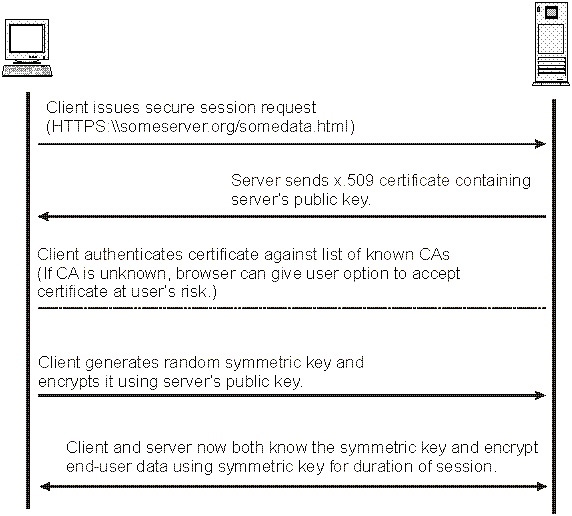
The client sends a client “hello” message that lists the cryptographic capabilities of the client (sorted in client preference order), such as the version of SSL, the cipher suites supported by the client, and the data compression methods supported by the client. The message also contains a 28-byte random number.
The server responds with a server “hello” message that contains the cryptographic method (cipher suite) and the data compression method selected by the server, the session ID, and another random number.
Note:
The client and the server must support at least one common cipher suite, or else the handshake fails. The server generally chooses the strongest common cipher suite.
The server sends its digital certificate. (In this example, the server uses X.509 V3 digital certificates with SSL.)
If the server uses SSL V3, and if the server application (for example, the Web server) requires a digital certificate for client authentication, the server sends a “digital certificate request” message. In the “digital certificate request” message, the server sends a list of the types of digital certificates supported and the distinguished names of acceptable certificate authorities.
The server sends a server “hello done” message and waits for a client response. Upon receipt of the server “hello done” message, the client (the Web browser) verifies the validity of the server’s digital certificate and checks that the server’s “hello” parameters are acceptable.
If the server requested a client digital certificate, the client sends a digital certificate, or if no suitable digital certificate is available, the client sends a “no digital certificate” alert. This alert is only a warning, but the server application can fail the session if client authentication is mandatory.
The client sends a “client key exchange” message. This message contains the pre-master secret, a 46-byte random number used in the generation of the symmetric encryption keys and the message authentication code (MAC) keys, encrypted with the public key of the server.
If the client sent a digital certificate to the server, the client sends a “digital certificate verify” message signed with the client’s private key. By verifying the signature of this message, the server can explicitly verify the ownership of the client digital certificate.
Note:
An additional process to verify the server digital certificate is not necessary. If the server does not have the private key that belongs to the digital certificate, it cannot decrypt the pre-master secret and create the correct keys for the symmetric encryption algorithm, and the handshake fails.
The client uses a series of cryptographic operations to convert the pre-master secret into a master secret, from which all key material required for encryption and message authentication is derived. Then the client sends a “change cipher spec” message to make the server switch to the newly negotiated cipher suite. The next message sent by the client (the “finished” message) is the first message encrypted with this cipher method and keys.
The server responds with a “change cipher spec” and a “finished” message of its own.
The SSL handshake ends, and encrypted application data can be sent.
The following answers are incorrect:
FTP – File Transfer Protocol (FTP) is a standard Internet protocol for transmitting files between computers on the Internet. Like the Hypertext Transfer Protocol (HTTP), which transfers displayable Web pages and related files, and the Simple Mail Transfer
Protocol (SMTP), which transfers e-mail, FTP is an application protocol that uses the Internet’s TCP/IP protocols. FTP is commonly used to transfer Web page files from their creator to the computer that acts as their server for everyone on the Internet. It’s also commonly used to download programs and other files to your computer from other servers.
SSH – Secure Shell (SSH) is a cryptographic network protocol for secure data communication, remote command-line login, remote command execution, and other secure network services between two networked computers. It connects, via a secure channel over an insecure network, a server and a client running SSH server and SSH client programs, respectively.
S/MIME – S/MIME (Secure Multi-Purpose Internet Mail Extensions) is a secure method of sending e-mail that uses the Rivets-Shamir-Adelman encryption system. S/MIME is included in the latest versions of the Web browsers from Microsoft and Netscape and has also been endorsed by other vendors that make messaging products. RSA has proposed S/MIME as a standard to the Internet Engineering Task Force (IETF).
Reference:
CISA review manual 2014 Page number 352
Official ISC2 guide to CISSP CBK 3rd Edition Page number 256 http://publib.boulder.ibm.com/tividd/td/ITAME/SC32-1363-00/en_US/HT…
The Secure Socket Layer (SSL) Protocol is primarily used to provide confidentiality to the information sent across clients and servers.
For your exam you should know the information below:
The Secure Sockets Layer (SSL) is a commonly-used protocol for managing the security of a message transmitted over a public network such as the Internet.
SSL has recently been succeeded by Transport Layer Security (TLS), which is based on SSL.SSL uses a program layer located between the Internet’s Hypertext Transfer Protocol (HTTP) and Transport Control Protocol (TCP) layers.
SSL is included as part of both the Microsoft and Netscape browsers and most Web server products.
Developed by Netscape, SSL also gained the support of Microsoft and other Internet client/server developers as well and became the de facto standard until evolving into Transport Layer Security. The “sockets” part of the term refers to the sockets method of passing data back and forth between a client and a server program in a network or between program layers in the same computer.SSL uses the public-and-private key encryption system from RSA, which also includes the use of a digital certificate. Later on SSL uses a Session Key along a Symmetric Cipher for the bulk of the data.
TLS and SSL are an integral part of most Web browsers (clients) and Web servers. If a Web site is on a server that supports SSL, SSL can be enabled and specific Web pages can be identified as requiring SSL access. Any Web server can be enabled by using
Netscape’s SSLRef program library which can be downloaded for noncommercial use or licensed for commercial use.
TLS and SSL are not interoperable. However, a message sent with TLS can be handled by a client that handles SSL but not TLS.
The SSL handshake
A HTTP-based SSL connection is always initiated by the client using a URL starting with https:// instead of with http://. At the beginning of an SSL session, an SSL handshake is performed. This handshake produces the cryptographic parameters of the session.
A simplified overview of how the SSL handshake is processed is shown in the diagram below.
SSL Handshake
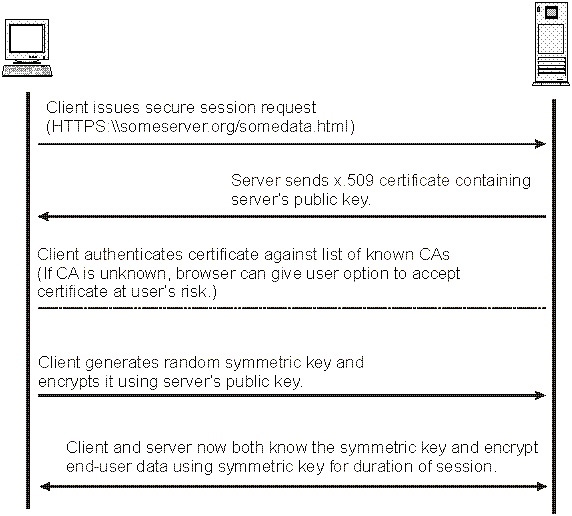
The client sends a client “hello” message that lists the cryptographic capabilities of the client (sorted in client preference order), such as the version of SSL, the cipher suites supported by the client, and the data compression methods supported by the client. The message also contains a 28-byte random number.
The server responds with a server “hello” message that contains the cryptographic method (cipher suite) and the data compression method selected by the server, the session ID, and another random number.
Note:
The client and the server must support at least one common cipher suite, or else the handshake fails. The server generally chooses the strongest common cipher suite.
The server sends its digital certificate. (In this example, the server uses X.509 V3 digital certificates with SSL.)
If the server uses SSL V3, and if the server application (for example, the Web server) requires a digital certificate for client authentication, the server sends a “digital certificate request” message. In the “digital certificate request” message, the server sends a list of the types of digital certificates supported and the distinguished names of acceptable certificate authorities.
The server sends a server “hello done” message and waits for a client response. Upon receipt of the server “hello done” message, the client (the Web browser) verifies the validity of the server’s digital certificate and checks that the server’s “hello” parameters are acceptable.
If the server requested a client digital certificate, the client sends a digital certificate, or if no suitable digital certificate is available, the client sends a “no digital certificate” alert. This alert is only a warning, but the server application can fail the session if client authentication is mandatory.
The client sends a “client key exchange” message. This message contains the pre-master secret, a 46-byte random number used in the generation of the symmetric encryption keys and the message authentication code (MAC) keys, encrypted with the public key of the server.
If the client sent a digital certificate to the server, the client sends a “digital certificate verify” message signed with the client’s private key. By verifying the signature of this message, the server can explicitly verify the ownership of the client digital certificate.
Note:
An additional process to verify the server digital certificate is not necessary. If the server does not have the private key that belongs to the digital certificate, it cannot decrypt the pre-master secret and create the correct keys for the symmetric encryption algorithm, and the handshake fails.
The client uses a series of cryptographic operations to convert the pre-master secret into a master secret, from which all key material required for encryption and message authentication is derived. Then the client sends a “change cipher spec” message to make the server switch to the newly negotiated cipher suite. The next message sent by the client (the “finished” message) is the first message encrypted with this cipher method and keys.
The server responds with a “change cipher spec” and a “finished” message of its own.
The SSL handshake ends, and encrypted application data can be sent.
The following answers are incorrect:
FTP – File Transfer Protocol (FTP) is a standard Internet protocol for transmitting files between computers on the Internet. Like the Hypertext Transfer Protocol (HTTP), which transfers displayable Web pages and related files, and the Simple Mail Transfer
Protocol (SMTP), which transfers e-mail, FTP is an application protocol that uses the Internet’s TCP/IP protocols. FTP is commonly used to transfer Web page files from their creator to the computer that acts as their server for everyone on the Internet. It’s also commonly used to download programs and other files to your computer from other servers.
SSH – Secure Shell (SSH) is a cryptographic network protocol for secure data communication, remote command-line login, remote command execution, and other secure network services between two networked computers. It connects, via a secure channel over an insecure network, a server and a client running SSH server and SSH client programs, respectively.
S/MIME – S/MIME (Secure Multi-Purpose Internet Mail Extensions) is a secure method of sending e-mail that uses the Rivets-Shamir-Adelman encryption system. S/MIME is included in the latest versions of the Web browsers from Microsoft and Netscape and has also been endorsed by other vendors that make messaging products. RSA has proposed S/MIME as a standard to the Internet Engineering Task Force (IETF).
Reference:
CISA review manual 2014 Page number 352
Official ISC2 guide to CISSP CBK 3rd Edition Page number 256 http://publib.boulder.ibm.com/tividd/td/ITAME/SC32-1363-00/en_US/HT…