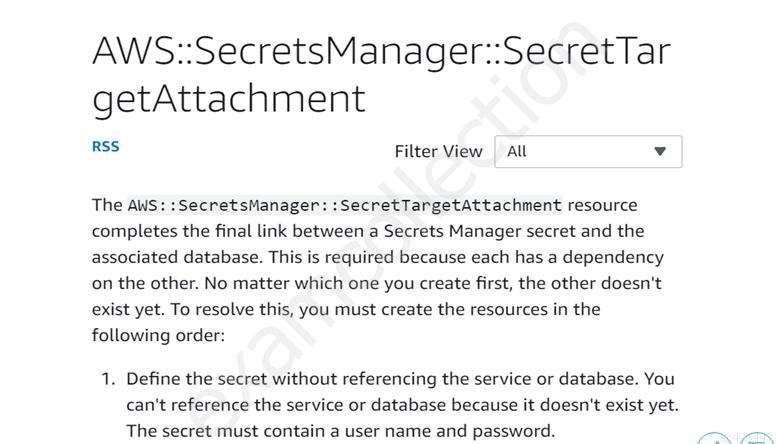A company wants to automate the creation of secure test databases with random credentials to be stored safely for later use. The credentials should have sufficient information about each test database to initiate a connection and perform automated credential rotations. The credentials should not be logged or stored anywhere in an unencrypted form.
Which steps should a Database Specialist take to meet these requirements using an AWS CloudFormation template?
A. Create the database with the MasterUserName and MasterUserPassword properties set to the default values. Then, create the secret with the user name and password set to the same default values. Add a Secret Target Attachment resource with the SecretId and TargetId properties set to the Amazon Resource Names (ARNs) of the secret and the database. Finally, update the secret's password value with a randomly generated string set by the GenerateSecretString property.
B. Add a Mapping property from the database Amazon Resource Name (ARN) to the secret ARN. Then, create the secret with a chosen user name and a randomly generated password set by the GenerateSecretString property. Add the database with the MasterUserName and MasterUserPassword properties set to the user name of the secret.
C. Add a resource of type AWS::SecretsManager::Secret and specify the GenerateSecretString property. Then, define the database user name in the SecureStringTemplate template. Create a resource for the database and reference the secret string for the MasterUserName and MasterUserPassword properties. Then, add a resource of type AWS::SecretsManagerSecretTargetAttachment with the SecretId and TargetId properties set to the Amazon Resource Names (ARNs) of the secret and the database.
D. Create the secret with a chosen user name and a randomly generated password set by the GenerateSecretString property. Add an SecretTargetAttachment resource with the SecretId property set to the Amazon Resource Name (ARN) of the secret and the TargetId property set to a parameter value matching the desired database ARN. Then, create a database with the MasterUserName and MasterUserPassword properties set to the previously created values in the secret.
Which steps should a Database Specialist take to meet these requirements using an AWS CloudFormation template?
A. Create the database with the MasterUserName and MasterUserPassword properties set to the default values. Then, create the secret with the user name and password set to the same default values. Add a Secret Target Attachment resource with the SecretId and TargetId properties set to the Amazon Resource Names (ARNs) of the secret and the database. Finally, update the secret's password value with a randomly generated string set by the GenerateSecretString property.
B. Add a Mapping property from the database Amazon Resource Name (ARN) to the secret ARN. Then, create the secret with a chosen user name and a randomly generated password set by the GenerateSecretString property. Add the database with the MasterUserName and MasterUserPassword properties set to the user name of the secret.
C. Add a resource of type AWS::SecretsManager::Secret and specify the GenerateSecretString property. Then, define the database user name in the SecureStringTemplate template. Create a resource for the database and reference the secret string for the MasterUserName and MasterUserPassword properties. Then, add a resource of type AWS::SecretsManagerSecretTargetAttachment with the SecretId and TargetId properties set to the Amazon Resource Names (ARNs) of the secret and the database.
D. Create the secret with a chosen user name and a randomly generated password set by the GenerateSecretString property. Add an SecretTargetAttachment resource with the SecretId property set to the Amazon Resource Name (ARN) of the secret and the TargetId property set to a parameter value matching the desired database ARN. Then, create a database with the MasterUserName and MasterUserPassword properties set to the previously created values in the secret.