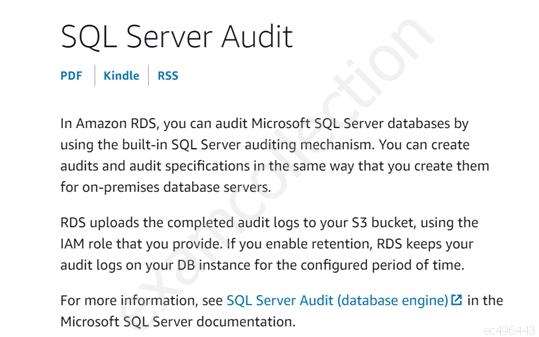A company is setting up a new Amazon RDS for SQL Server DB instance. The company wants to enable SQL Server auditing on the database.
Which combination of steps should a database specialist take to meet this requirement? (Choose two.)
A. Create a service-linked role for Amazon RDS that grants permissions for Amazon RDS to store audit logs on Amazon S3.
B. Set up a parameter group to configure an IAM role and an Amazon S3 bucket for audit log storage. Associate the parameter group with the DB instance.
C. Disable Multi-AZ on the DB instance, and then enable auditing. Enable Multi-AZ after auditing is enabled.
D. Disable automated backup on the DB instance, and then enable auditing. Enable automated backup after auditing is enabled.
E. Set up an options group to configure an IAM role and an Amazon S3 bucket for audit log storage. Associate the options group with the DB instance.
Which combination of steps should a database specialist take to meet this requirement? (Choose two.)
A. Create a service-linked role for Amazon RDS that grants permissions for Amazon RDS to store audit logs on Amazon S3.
B. Set up a parameter group to configure an IAM role and an Amazon S3 bucket for audit log storage. Associate the parameter group with the DB instance.
C. Disable Multi-AZ on the DB instance, and then enable auditing. Enable Multi-AZ after auditing is enabled.
D. Disable automated backup on the DB instance, and then enable auditing. Enable automated backup after auditing is enabled.
E. Set up an options group to configure an IAM role and an Amazon S3 bucket for audit log storage. Associate the options group with the DB instance.