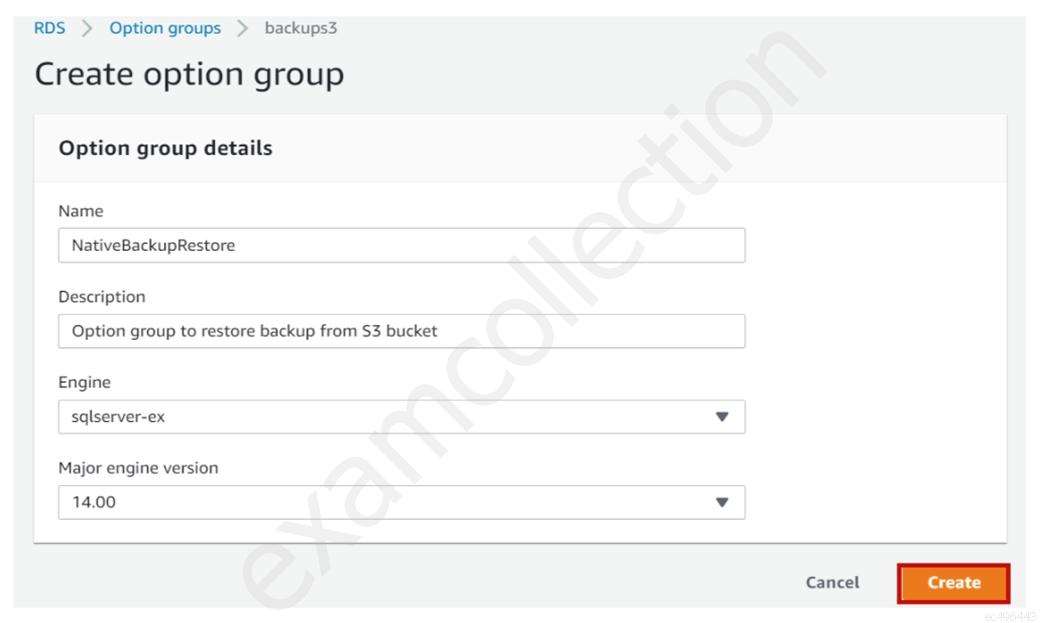A company has an on-premises production Microsoft SQL Server with 250 GB of data in one database. A database specialist needs to migrate this on-premises SQL Server to Amazon RDS for SQL Server. The nightly native SQL Server backup file is approximately 120 GB in size. The application can be down for an extended period of time to complete the migration. Connectivity between the on-premises environment and AWS can be initiated from on-premises only.
How can the database be migrated from on-premises to Amazon RDS with the LEAST amount of effort?
A. Back up the SQL Server database using a native SQL Server backup. Upload the backup files to Amazon S3. Download the backup files on an Amazon EC2 instance and restore them from the EC2 instance into the new production RDS instance.
B. Back up the SQL Server database using a native SQL Server backup. Upload the backup files to Amazon S3. Restore the backup files from the S3 bucket into the new production RDS instance.
C. Provision and configure AWS DMS. Set up replication between the on-premises SQL Server environment to replicate the database to the new production RDS instance.
D. Back up the SQL Server database using AWS Backup. Once the backup is complete, restore the completed backup to an Amazon EC2 instance and move it to the new production RDS instance.
How can the database be migrated from on-premises to Amazon RDS with the LEAST amount of effort?
A. Back up the SQL Server database using a native SQL Server backup. Upload the backup files to Amazon S3. Download the backup files on an Amazon EC2 instance and restore them from the EC2 instance into the new production RDS instance.
B. Back up the SQL Server database using a native SQL Server backup. Upload the backup files to Amazon S3. Restore the backup files from the S3 bucket into the new production RDS instance.
C. Provision and configure AWS DMS. Set up replication between the on-premises SQL Server environment to replicate the database to the new production RDS instance.
D. Back up the SQL Server database using AWS Backup. Once the backup is complete, restore the completed backup to an Amazon EC2 instance and move it to the new production RDS instance.