A data scientist wants to use Amazon Forecast to build a forecasting model for inventory demand for a retail company. The company has provided a dataset of historic inventory demand for its products as a .csv file stored in an Amazon S3 bucket. The table below shows a sample of the dataset.
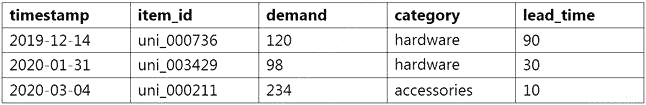
How should the data scientist transform the data?
A. Use ETL jobs in AWS Glue to separate the dataset into a target time series dataset and an item metadata dataset. Upload both datasets as .csv files to Amazon S3.
B. Use a Jupyter notebook in Amazon SageMaker to separate the dataset into a related time series dataset and an item metadata dataset. Upload both datasets as tables in Amazon Aurora.
C. Use AWS Batch jobs to separate the dataset into a target time series dataset, a related time series dataset, and an item metadata dataset. Upload them directly to Forecast from a local machine.
D. Use a Jupyter notebook in Amazon SageMaker to transform the data into the optimized protobuf recordIO format. Upload the dataset in this format to Amazon S3.
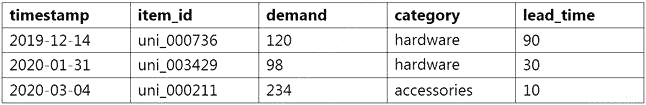
How should the data scientist transform the data?
A. Use ETL jobs in AWS Glue to separate the dataset into a target time series dataset and an item metadata dataset. Upload both datasets as .csv files to Amazon S3.
B. Use a Jupyter notebook in Amazon SageMaker to separate the dataset into a related time series dataset and an item metadata dataset. Upload both datasets as tables in Amazon Aurora.
C. Use AWS Batch jobs to separate the dataset into a target time series dataset, a related time series dataset, and an item metadata dataset. Upload them directly to Forecast from a local machine.
D. Use a Jupyter notebook in Amazon SageMaker to transform the data into the optimized protobuf recordIO format. Upload the dataset in this format to Amazon S3.