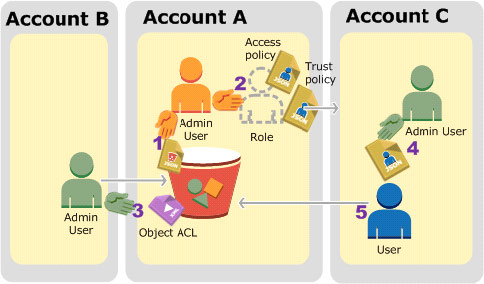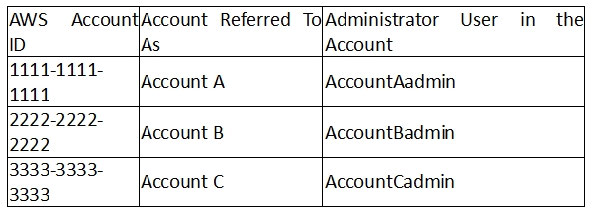An enterprise wants to use a third-party SaaS application. The SaaS application needs to have access to issue several API commands to discover Amazon EC2 resources running within the enterprise's account The enterprise has internal security policies that require any outside access to their environment must conform to the principles of least privilege and there must be controls in place to ensure that the credentials used by the SaaS vendor cannot be used by any other third party.
Which of the following would meet all of these conditions?
A. From the AWS Management Console, navigate to the Security Credentials page and retrieve the access and secret key for your account.
B. Create an IAM user within the enterprise account assign a user policy to the IAM user that allows only the actions required by the SaaS application create a new access and secret key for the user and provide these credentials to the SaaS provider.
C. Create an IAM role for cross-account access allows the SaaS provider's account to assume the role and assign it a policy that allows only the actions required by the SaaS application.
D. Create an IAM role for EC2 instances, assign it a policy that allows only the actions required tor the SaaS application to work, provide the role ARN to the SaaS provider to use when launching their application instances.
Which of the following would meet all of these conditions?
A. From the AWS Management Console, navigate to the Security Credentials page and retrieve the access and secret key for your account.
B. Create an IAM user within the enterprise account assign a user policy to the IAM user that allows only the actions required by the SaaS application create a new access and secret key for the user and provide these credentials to the SaaS provider.
C. Create an IAM role for cross-account access allows the SaaS provider's account to assume the role and assign it a policy that allows only the actions required by the SaaS application.
D. Create an IAM role for EC2 instances, assign it a policy that allows only the actions required tor the SaaS application to work, provide the role ARN to the SaaS provider to use when launching their application instances.