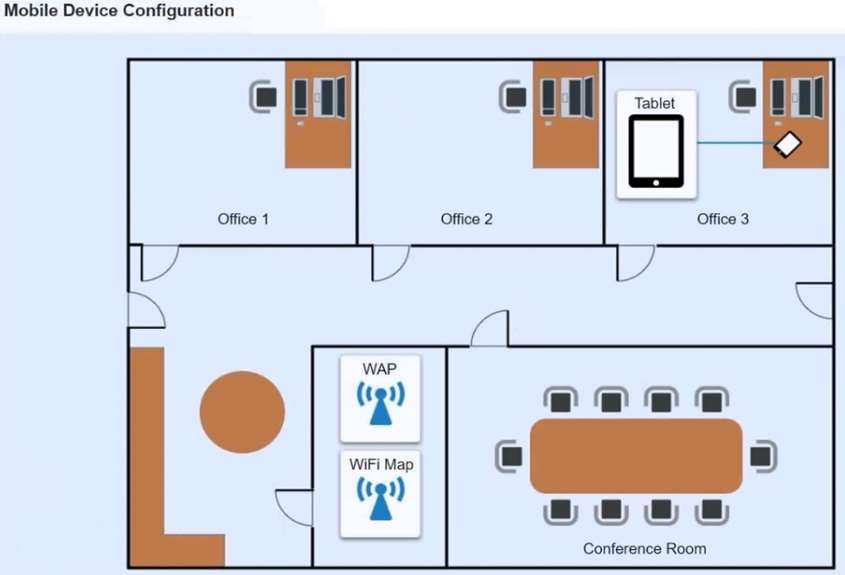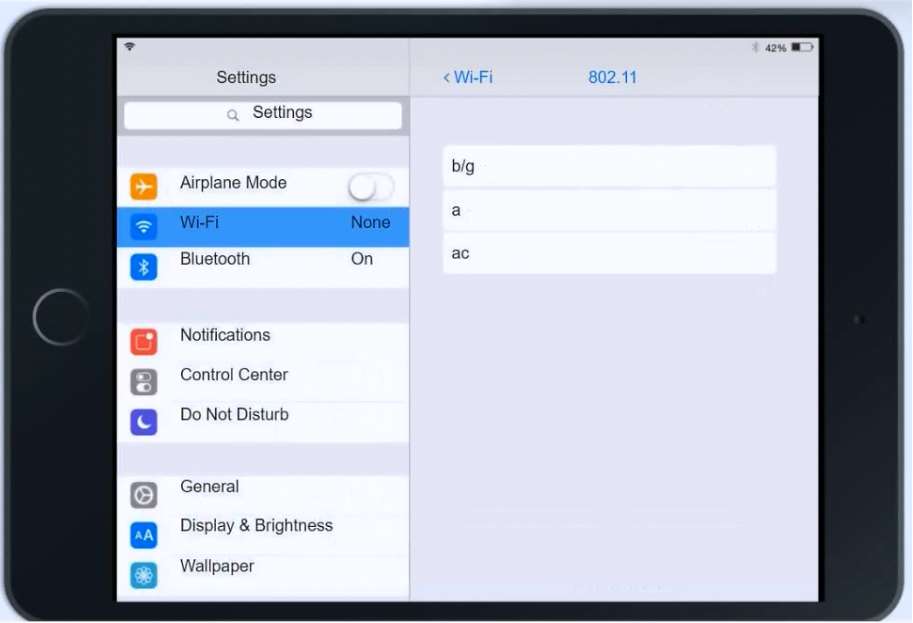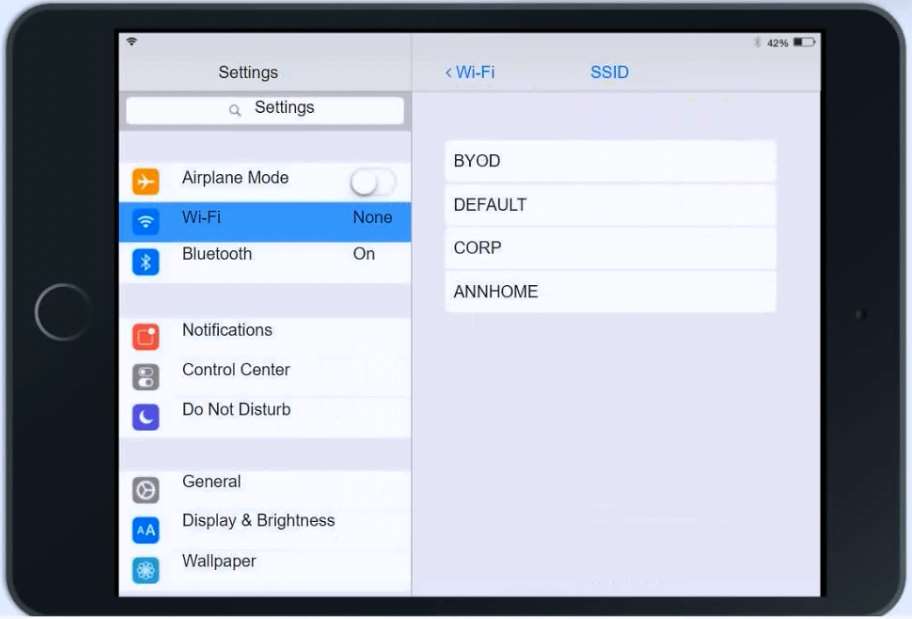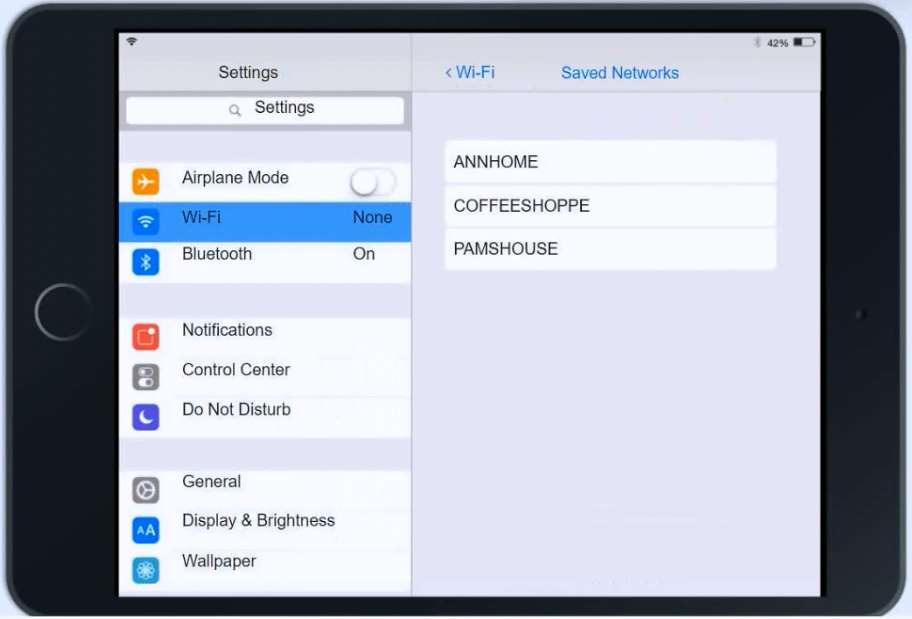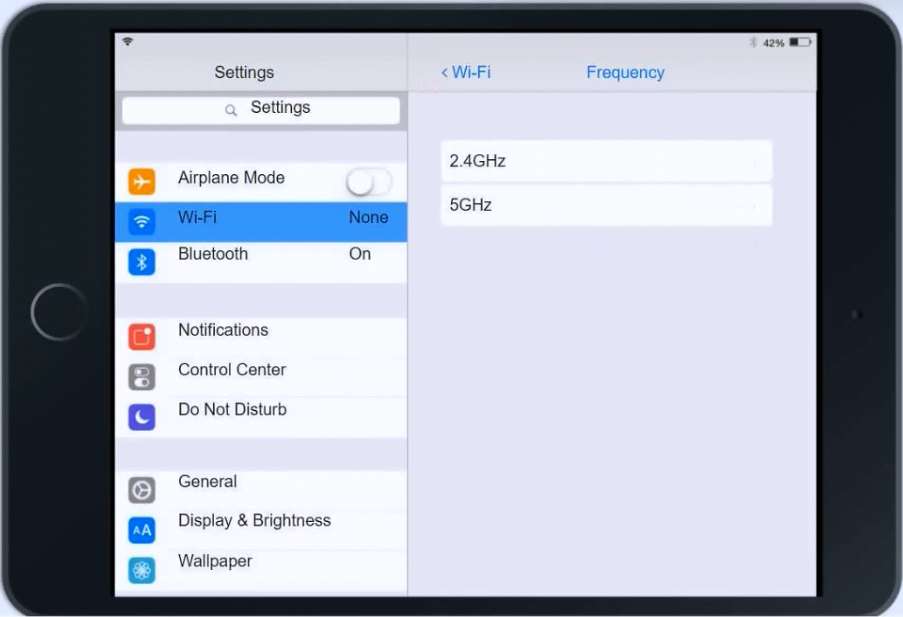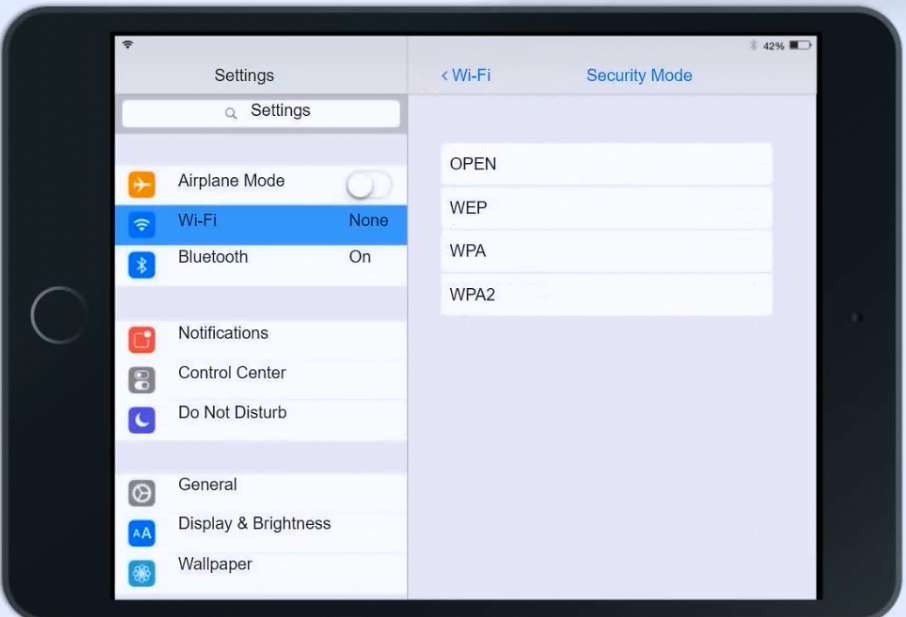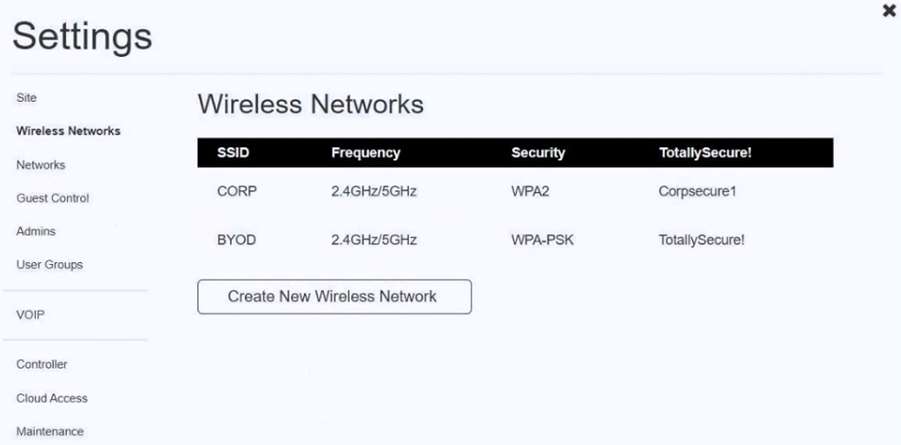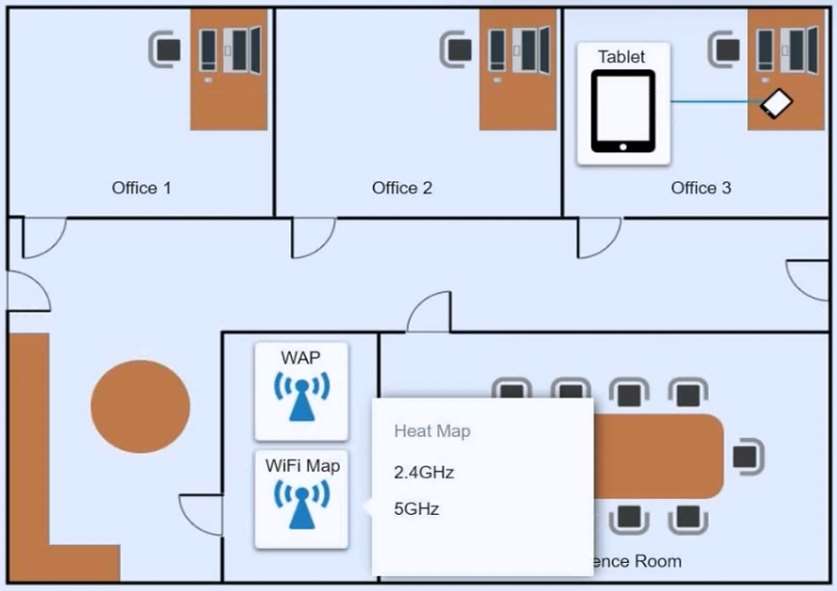SIMULATION
Ann, a CEO, has purchased a new consumer-class tablet for personal use, but she is unable to connect to the wireless network. Other users have reported that their personal devices are connecting without issues. She has asked you to assist with getting the device online without adjusting her home WiFi configuration.
Ann, a CEO, has purchased a new consumer-class tablet for personal use, but she is unable to connect to the wireless network. Other users have reported that their personal devices are connecting without issues. She has asked you to assist with getting the device online without adjusting her home WiFi configuration.
INSTRUCTIONS
Review the network diagrams and device configurations to determine the cause of the problem and resolve any discovered issues.
If at any time you would like to bring back the initial state of the simulation, please click the Reset All button.