A web server has been deployed in a public IaaS provider and has been assigned the public IP address of 72.135.10.100. Users are now reporting that when they browse to the website, they receive a message indicating the service is unavailable. The cloud administrator logs into the server, runs a netstat command, and notices the following relevant output:
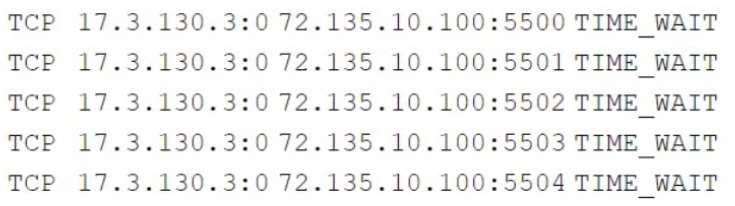
Which of the following actions should the cloud administrator take to resolve the issue?
A. Assign a new IP address of 192.168.100.10 to the web server.
B. Modify the firewall on 72.135.10.100 to allow only UDP.
C. Configure the WAF to filter requests from 17.3.130.3.
D. Update the gateway on the web server to use 72.135.10.1.
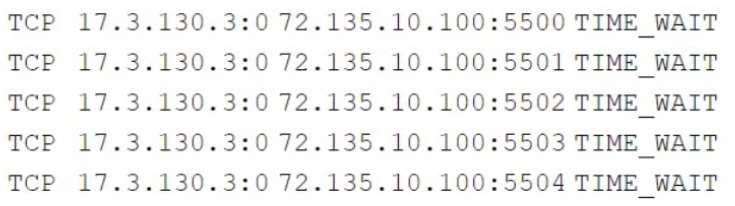
Which of the following actions should the cloud administrator take to resolve the issue?
A. Assign a new IP address of 192.168.100.10 to the web server.
B. Modify the firewall on 72.135.10.100 to allow only UDP.
C. Configure the WAF to filter requests from 17.3.130.3.
D. Update the gateway on the web server to use 72.135.10.1.