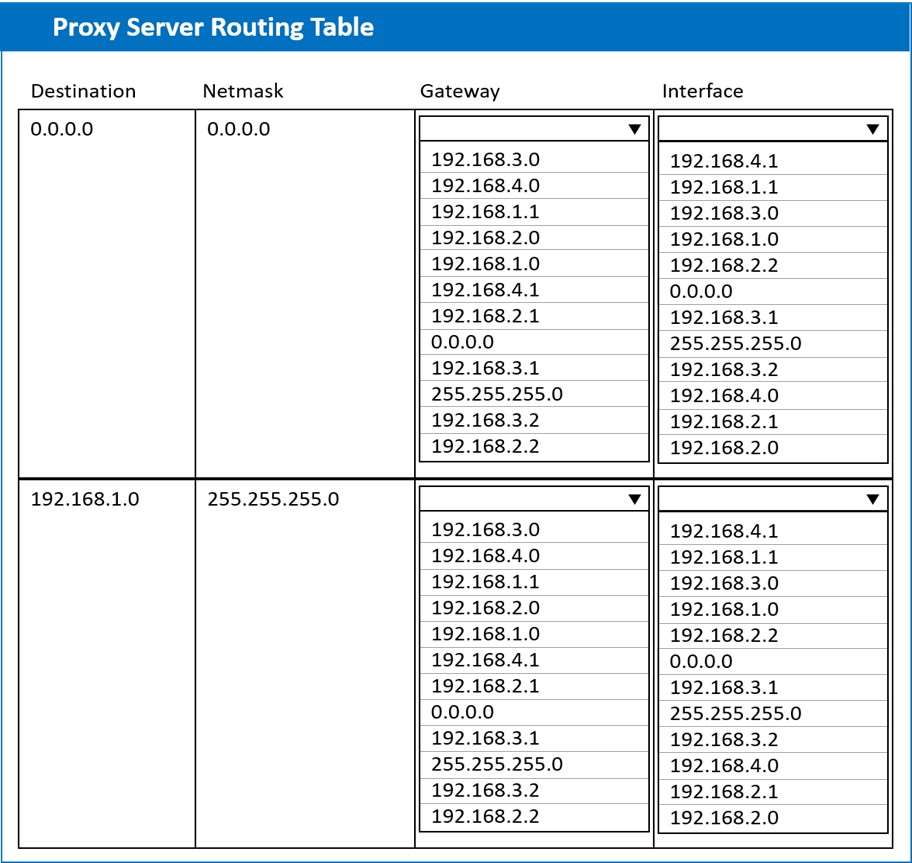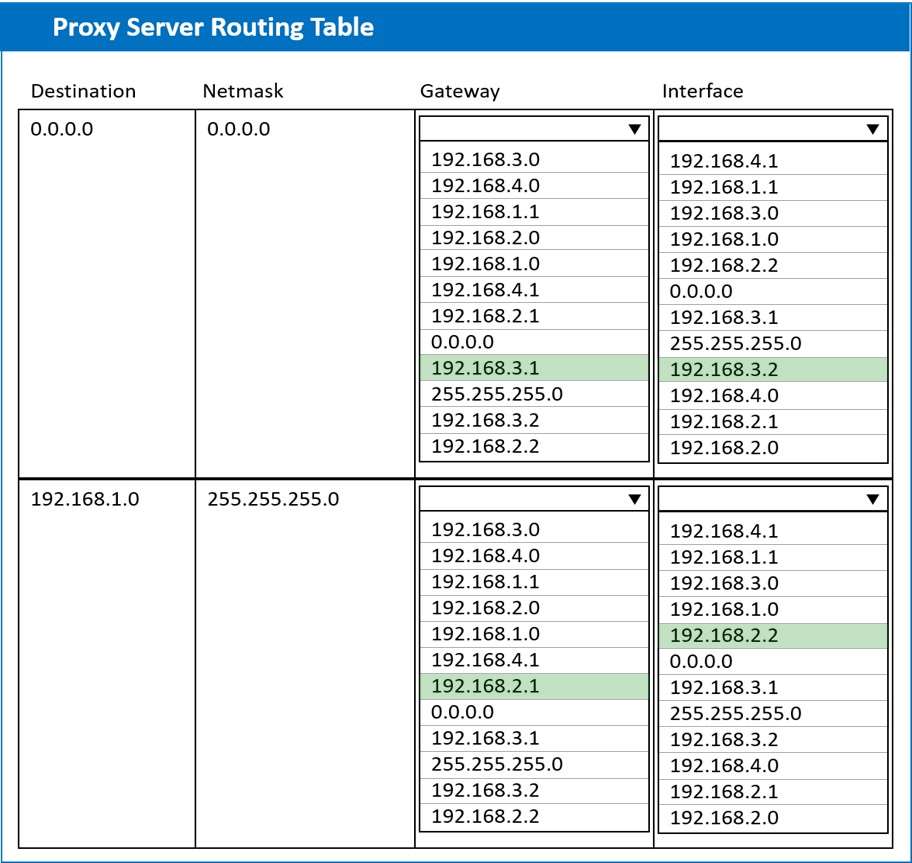HOTSPOT
A systems administrator deployed a new web proxy server onto the network. The proxy server has two interfaces: the first is connected to an internal corporate firewall, and the second is connected to an internet-facing firewall. Many users at the company are reporting they are unable to access the Internet since the new proxy was introduced. Analyze the network diagram and the proxy server's host routing table to resolve the Internet connectivity issues.
INSTRUCTIONS
Perform the following steps:
1. Click on the proxy server to display its routing table.
2. Modify the appropriate route entries to resolve the Internet connectivity issue.
If at any time you would like to bring back the initial state of the simulation, please click the Reset All button.
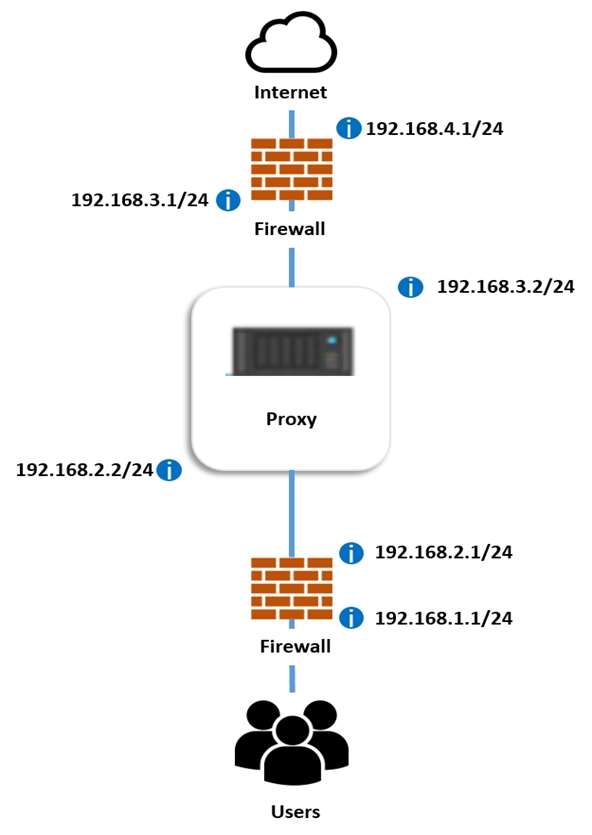
Hot Area:
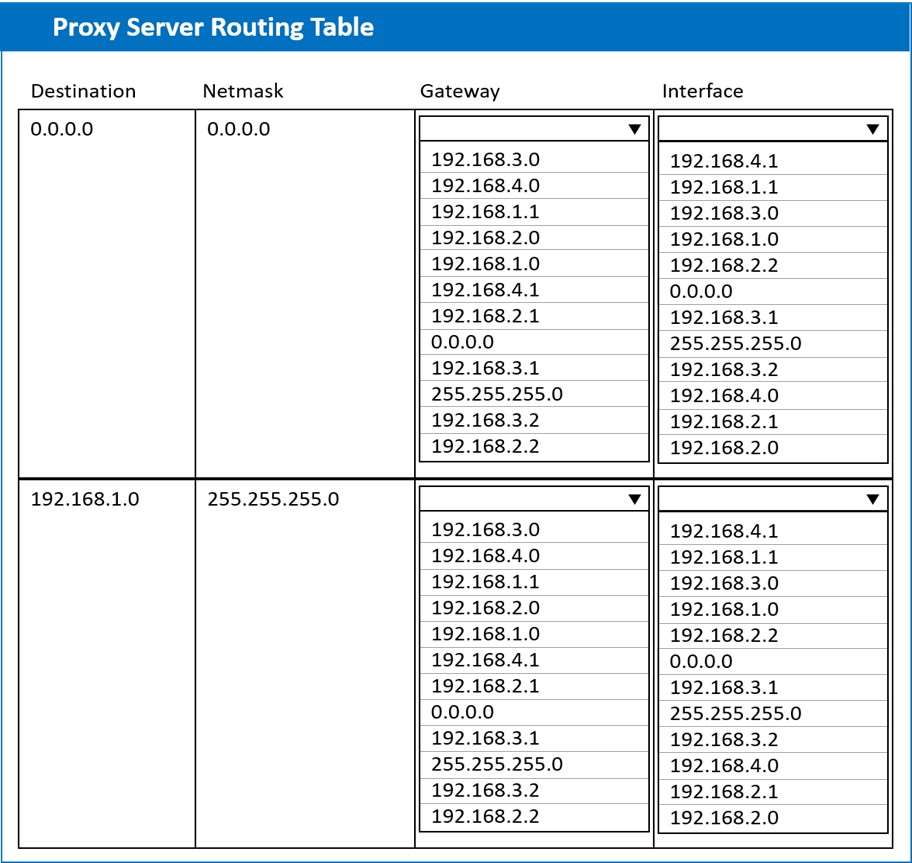
A systems administrator deployed a new web proxy server onto the network. The proxy server has two interfaces: the first is connected to an internal corporate firewall, and the second is connected to an internet-facing firewall. Many users at the company are reporting they are unable to access the Internet since the new proxy was introduced. Analyze the network diagram and the proxy server's host routing table to resolve the Internet connectivity issues.
INSTRUCTIONS
Perform the following steps:
1. Click on the proxy server to display its routing table.
2. Modify the appropriate route entries to resolve the Internet connectivity issue.
If at any time you would like to bring back the initial state of the simulation, please click the Reset All button.
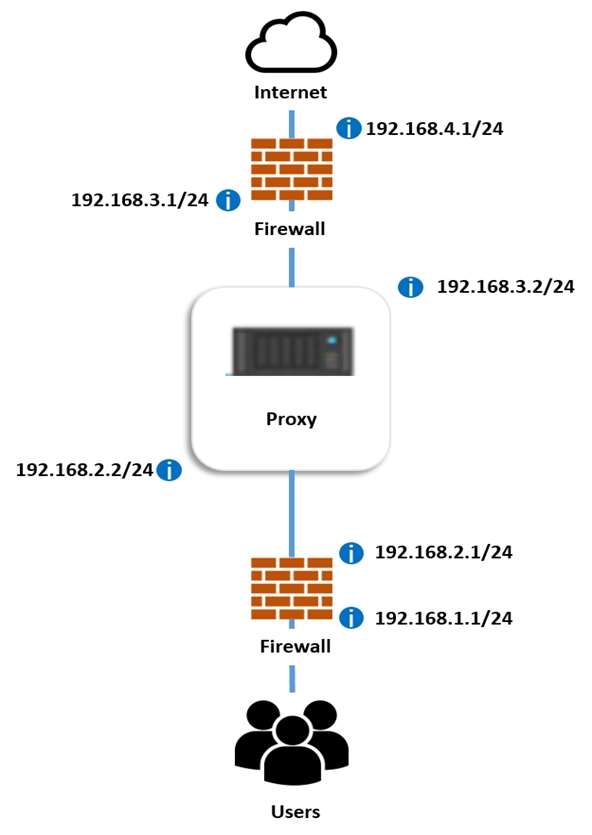
Hot Area: